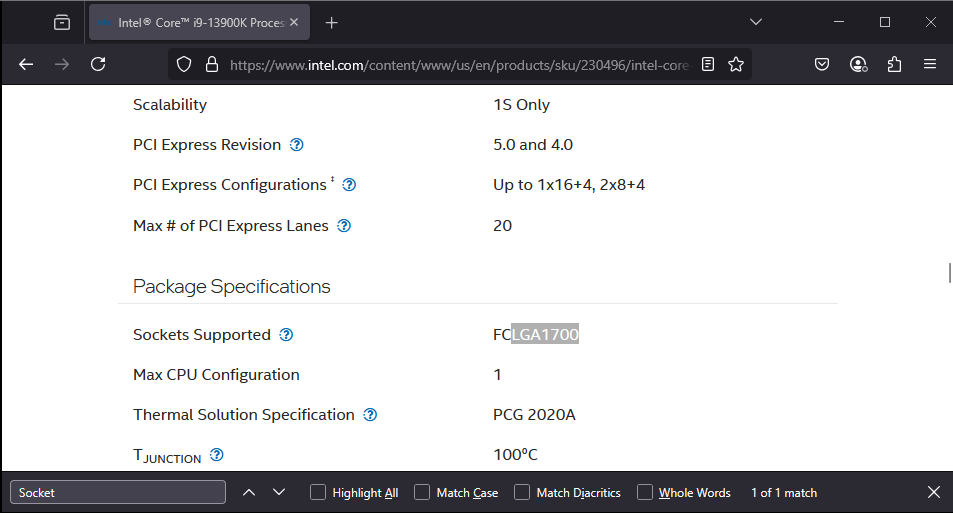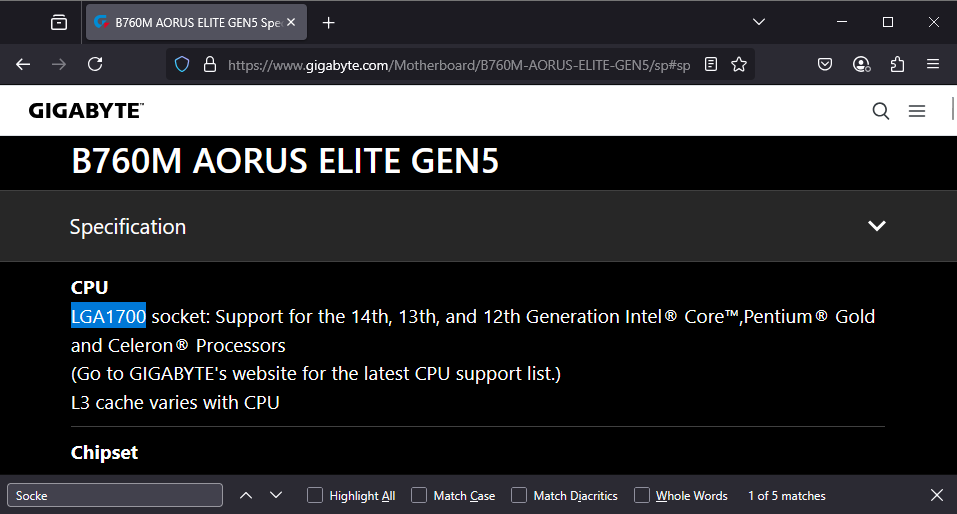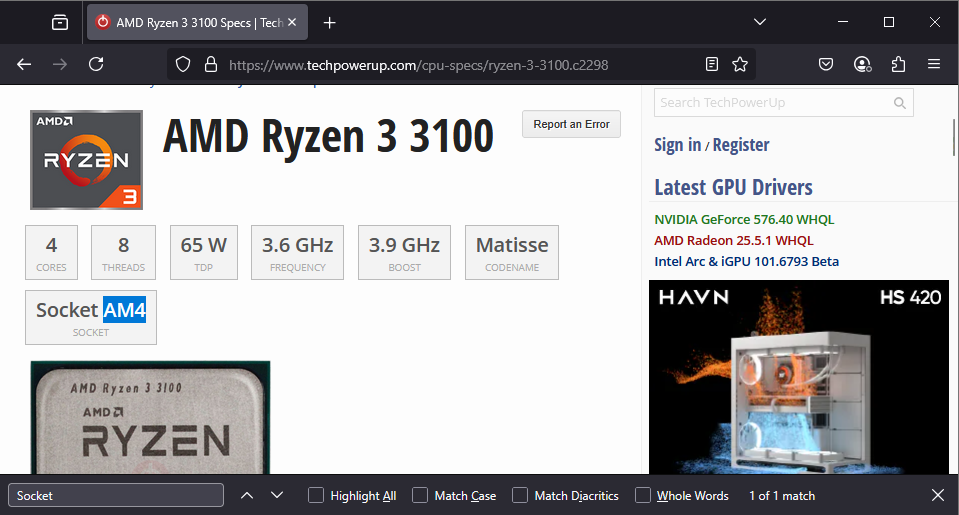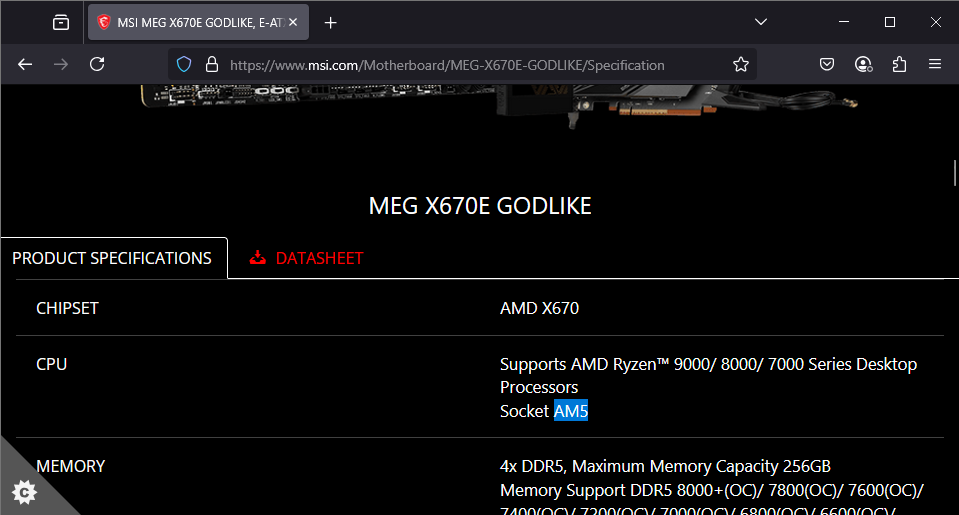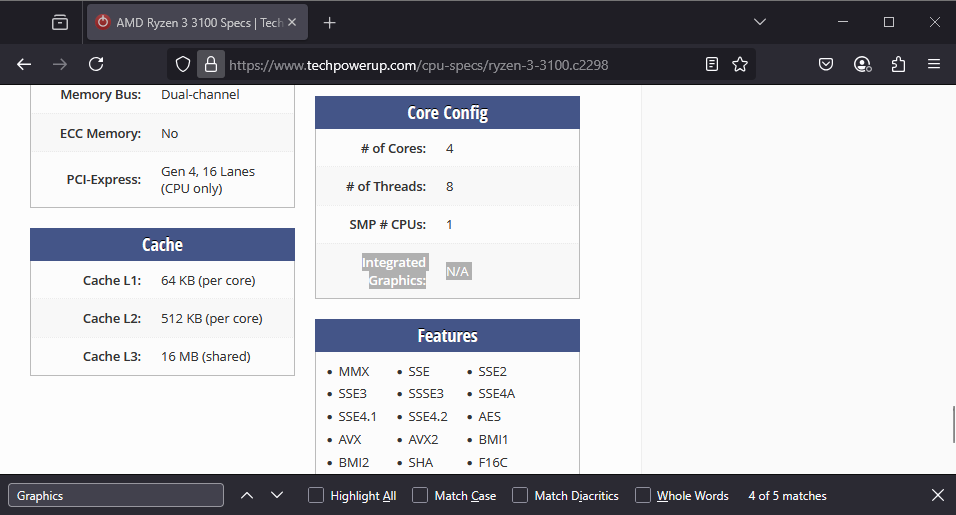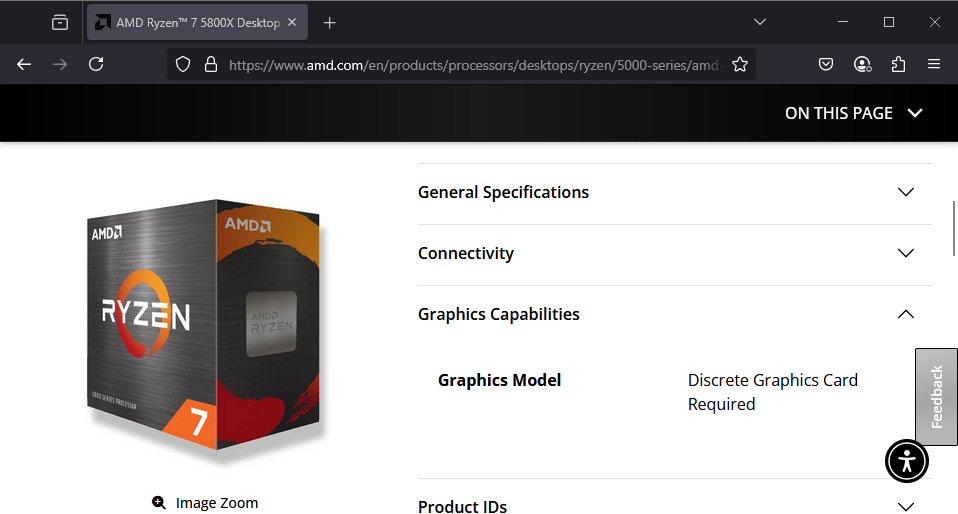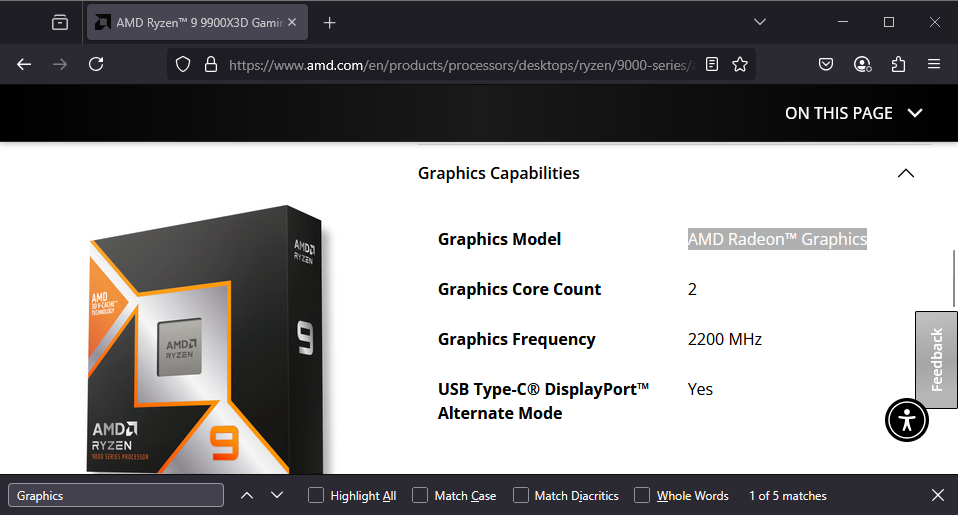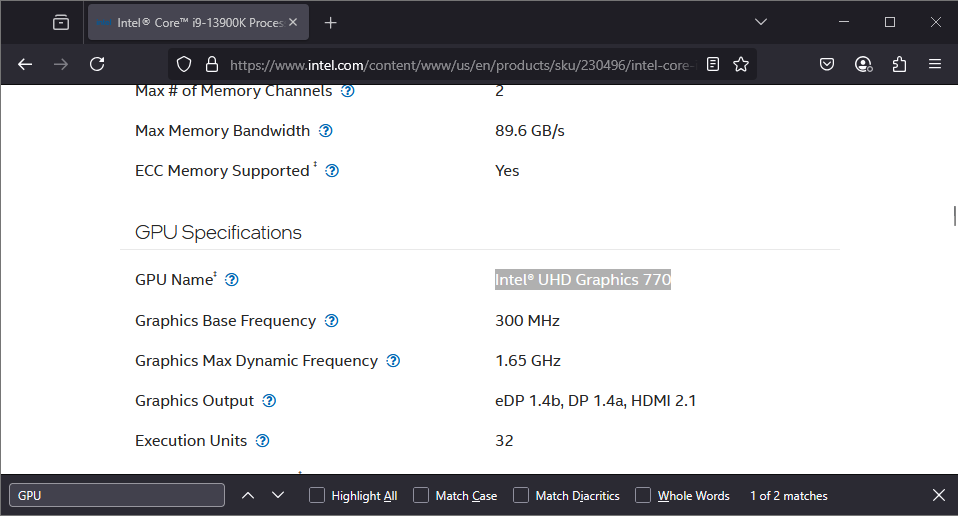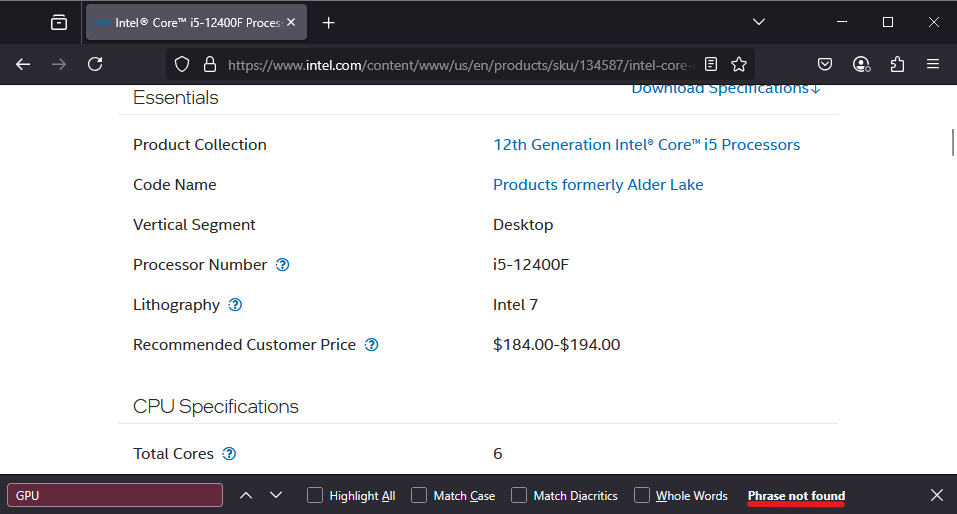The specficications sheets collected here come from chatGPT. We run the (specifcation) query multiple times to possibly catch an error that the AI could have made. For cases where conflicting aswers where found, those specs were 'flagged', meaning they can be wrong and may not me trusted 100%.
For this case, we ask you to help Partly and manually check the manufacturer's specification page to fix the uncertanty in the system. This link/option can be found in every parts' page by clicking the button: "Found a problem!"
To minimize the possible damage and problems AI's misinformation can cause, during the checking the PC's compatibility we skip those 'flagged' specs, and refer you to this page where you can find instructions on how to manualy verify that the parts are compatible with eachother and that no unexpected problems arise.
The severity of the possible problems are split into 3 levels:
Level 1
Denotes useful information. Absolutely no problem.
Level 2
Denotes a warning. Computer will turn on, but something is still not right.
Level 3
Denotes a major problem. Computer will not turn on!
To verify part compatibility, you will need to lookup official part specifications. We reccommend constructing a query in Google like:
[Your selected part name] specifcations
And refer to the manufacturer's page, where you will find that part's specifcations. Although sometimes essential specification/compatibility data can be found in the name itself.
Next sections go one by one of every single thing you need to ensure that your selected PC parts are compatible. Partly does this automatically, but as mentioned, sometimes we ask you to check only a specific thing manually.